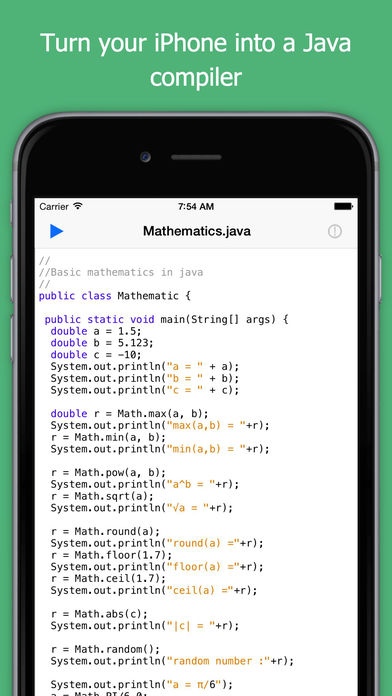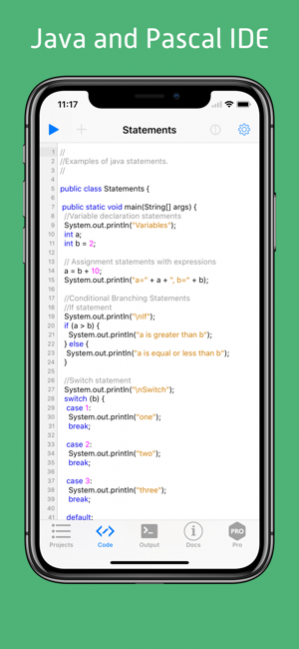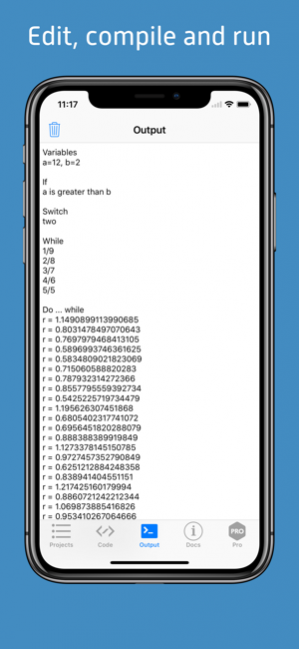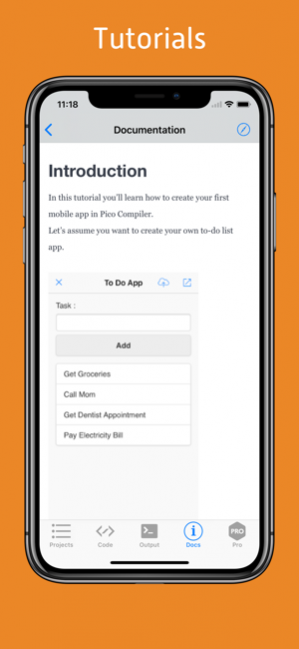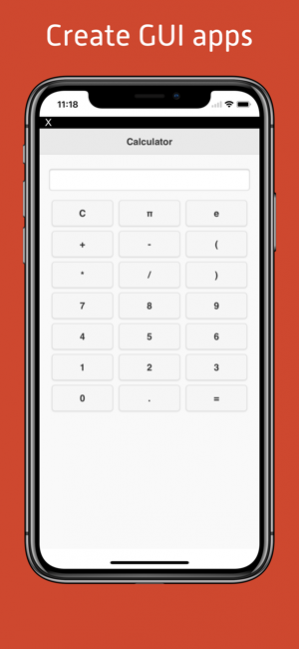Pico Compiler Pro - Java JDK 1.3.0
Paid Version
Publisher Description
Pico Compiler is a lightweight development environment for writing Java and Pascal programs. It is designed primarily for students, providing the ability to interactively evaluate source code while learning programming.
Key features:
• Develop mobile apps in Java and Pascal
• Upload your app to our cloud, so that it could be run from a web browser.
• Developer keyboard - Developer keyboard adds a new row of keys to the default on-screen keyboard. It consists of swipe buttons with all common symbols, punctuation and brackets, and a special navigation key.
• Smart code completion - Pico will complete the names of classes, methods, fields, and keywords within the visibility scope. When you invoke code completion, Pico Compiler analyses the context and suggests the choices that are reachable from the current position of the caret.
• Black UI theme - protect your eyes with the dark theme.
• Cloud syntax checker – the syntax of your code is checked in cloud for better mistakes and error description.
Due to app store regulation the app cannot download code from the Internet (svn, git etc.). The app is designed as an educational tool and cannot be used to develop complex projects (Spring, Hibernate, Java EE etc). Visit project website at https://www.marcinolawski.pl/pico/ to learn all Pico features and limitations.
Java is registered trademark of Oracle and/or its affiliates.
The Pico Compiler project is not affiliated with Oracle.
Jan 15, 2018 Version 1.3.0
This app has been updated by Apple to use the latest Apple signing certificate.
• Pascal support
About Pico Compiler Pro - Java JDK
Pico Compiler Pro - Java JDK is a paid app for iOS published in the Kids list of apps, part of Education.
The company that develops Pico Compiler Pro - Java JDK is Marcin Olawski. The latest version released by its developer is 1.3.0. This app was rated by 1 users of our site and has an average rating of 2.5.
To install Pico Compiler Pro - Java JDK on your iOS device, just click the green Continue To App button above to start the installation process. The app is listed on our website since 2018-01-15 and was downloaded 430 times. We have already checked if the download link is safe, however for your own protection we recommend that you scan the downloaded app with your antivirus. Your antivirus may detect the Pico Compiler Pro - Java JDK as malware if the download link is broken.
How to install Pico Compiler Pro - Java JDK on your iOS device:
- Click on the Continue To App button on our website. This will redirect you to the App Store.
- Once the Pico Compiler Pro - Java JDK is shown in the iTunes listing of your iOS device, you can start its download and installation. Tap on the GET button to the right of the app to start downloading it.
- If you are not logged-in the iOS appstore app, you'll be prompted for your your Apple ID and/or password.
- After Pico Compiler Pro - Java JDK is downloaded, you'll see an INSTALL button to the right. Tap on it to start the actual installation of the iOS app.
- Once installation is finished you can tap on the OPEN button to start it. Its icon will also be added to your device home screen.